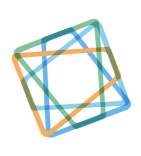Are Google Chrome Extensions Safe To Use?
March 10, 2022
With massively increasing internet users, the demand for a better and more personalized browsing experience has encouraged companies like Google, Apple, and Mozilla to come up with solutions that enhance the overall user experience. With over 66.6% total market share, Google Chrome has become the most popular browser over the last few years. One of the primary reasons for the success of this widely used web browser is the 118,526 extensions available on the Chrome Webstore. These extensions include ad blockers, browser themes, privacy protection, etc., which offer an improved and hassle-free browsing experience.
However, with increasing internet usage and dependability, users have rising security and privacy concerns. They want their data to be private and protected from attackers. Given that around 86.3% of Chrome extensions have less than 1000 users, Chrome extensions’ security has become a matter in question. In this article, we are going to see if Chrome extensions are safe and, if not, how you can ensure your safety. We will go over everything you need to know about Chrome extensions’ security.
What access do these extensions have?
When you download an extension on Chrome, it will ask you to access some of your private data or hardware. This includes accessing your camera, microphone, browser history, cookies, passwords, documents, emails, photos, or anything, depending on the functionality of your extension. Let’s take an example. If you are downloading a password management extension, it will surely ask for access to all your passwords. Similarly, video communication extensions will have access to your camera and microphone. If you are shopping online, some extensions might be able to access your cookies to understand your shopping preferences. Moreover, if you upload a personal document online to any PDF viewer, it can read your text including any important details. This list is never-ending.
In general, extensions can have complete control over your private data and hardware, once you have permitted them to access. This is why Chrome extensions’ security has become a rising concern.
How to check the access level that your extensions have?
The extensions that you have downloaded on your Chrome browser can have different access levels depending on the permissions you have given them. It can be anything from reading your browser activity to accessing your hardware configurations. To see the access level of your Chrome extensions, simply follow the steps below.
- Open your Chrome browser and go to the Settings option.
- Under the Advanced section, select Extensions.
- All extensions that you have on your browser will appear. For any extension, click on the Details button.
- Now you will be able to see the description and access permissions that your extension has.
Are Chrome Extensions Safe?
With a large number of extensions available on Chrome, it can be hard to identify whether an extension is safe or not. It is commonly believed that the extensions from trusted developers are safe as they respect data privacy. But you never know. If they want they can do whatever they like with your data without you knowing.
A bad extension can do much more harm than it can help. This includes using a lot of system resources that can affect your PC performance. They could even install malware into your system or redirect you to spamming sites. Most bad extensions have the intention of stealing personal data that can be sent to a third party. Extensions might be able to read your passwords, credit card numbers, and other sensitive details.
What to do?
Here are a few things that you can do to protect your private resources on Chrome.
- Make sure that you are downloading Chrome extensions that don’t seem suspicious. Don’t install unnecessary extensions and use only the trusted ones.
- When downloading a Chrome extension, check the number of active installations and reviews. Go through its description and images associated with it. If the description seems unclear or grammatically incorrect, this is surely a bad sign. Untrusted extensions might copy icons and images from other legitimate applications.
- Avoid giving permissions to untrusted extensions for any private data access. If an extension needs some access to your sensitive data or hardware to perform some functionality, make sure to only give one-time access.
- From a business perspective, keep your important personal information at a safe and preferably encrypted place that the extensions cannot access.
- Always enable two-factor authentication on your social media, email, and bank accounts.
- You can also install trusted Chrome extensions that can help you keep your private data safe, and secure from other extensions. For example, Privacy badger is a famous Chrome extension used for blocking malicious trackers to avoid data theft. It can also block spying ads, so no one can see your browsing activity. Similar to this, many other trusted extensions can be used for the same purpose.
Developing your own Chrome extension
As said earlier, Chrome extensions’ security is one of the most important factors to consider to protect your business from any loss. Now a question could arise, what other alternatives do we have to avoid such security vulnerabilities in Chrome extensions? One way is to build your customized extension.
There are plenty of benefits of building your Chrome extension than relying on a third-party application that comes with a certain amount of risk. Firstly, it will give you the freedom to customize your extension as per your business needs. This will surely give you an edge over your competitors using third-party applications. Since you own the extension, you will be the only one to get complete access to your sensitive data and protect against any data theft and malware issues.
Conclusion
In this article, we guided you through everything related to chrome extensions’ security. There are a huge number of Chrome extensions available, but it’s important to differentiate the good extensions from the bad ones. Bad extensions tend to steal your private data. Therefore, it is more helpful to develop your Chrome extensions for your needs than trusting third-party extensions.
Get a fully secure custom extension developed
PubGENIUS is a software development firm that specializes in providing customized and high-quality web development solutions using the latest tools and technologies. We have a team of highly qualified and experienced developers who can create a fast and fully secured Chrome extension as per your business requirements. PubGENIUS has always followed the best development practices to ensure that our products meet the highest international standards and come up to clients’ expectations. If you are looking for a customized Chrome extension, you may contact PubGENIUS by clicking on the Contact Us button below.